List와 for
- for문과 List는 함께 많이 쓰인다
- List의 멤버함수
- .forEach()
- 변수안의 요소들을 전부 반복문 돌리고 싶을 때
- .map()
- 변수 안의 요소들을 전부 원하는 형태로 바꾸고 싶을 때
- 결과 값의 데이터타입이 Iterable이라서 List로 바꿔주기 위해서 .toList() 멤버 함수를 활용한다
- .where()
- 필터를 걸어서 조건에 해당하는 요소만 남기고 싶을 때
- 필터를 걸어서 조건에 해당하는 요소만 남기고 싶을 때
- .forEach()
var myFriends = ['Teddy','Woody','Cindy','Juno', 'Marco'];
myFriends.forEach((value){
print({'${value}' 출력})
});
myFriends.map((e){
return Text(e);
}).toList();
myFriends.where((e){
return e.length == 5;
});ListView.builder
- itemBuilder 라는 필수 속성값을 통해 위젯을 생성한다
- itemCount로 몇 번 돌릴 건지 쓸 수 있다
- return 으로 위젯을 반환해준다
- index 값이 하나씩 증가되며 0부터 원하는 수까지 돌릴 수 있다
var myItems = ['아이템1', '아이템2', '아이템3']
...
ListView.builder(
itemCount: myItems.length,
itemBuilder: (context, index) {
return ListTile(title: Text(myItems[index]));
}
).map()과의 차이점
- ListView.builder은 스크롤이 되는 영역, 사용자가 실제로 눈으로 보는 영역에 화면이 출력될 때만 Widget을 생성하고 .map()은 미리 다 만들어 놓는다
과제 요구사항💻



- 키오스크 앱 업그레이드

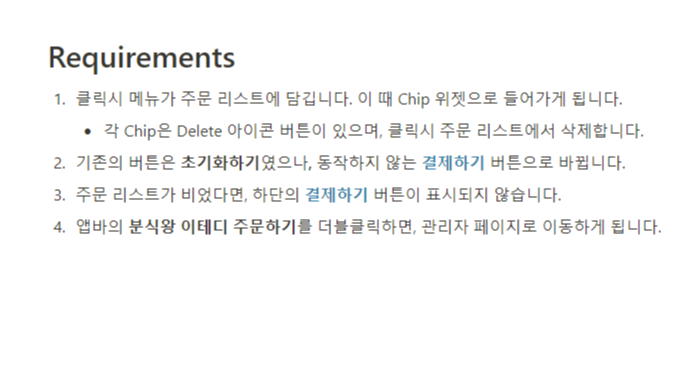
💜 코드 및 결과💜
PageView(children: [
GridView( // 첫번째 페이지
gridDelegate:
SliverGridDelegateWithFixedCrossAxisCount(crossAxisCount: 4),
children: mathData.map((e) { // .map() 사용
return Container(
margin: EdgeInsets.all(8),
alignment: Alignment.center,
child: Text(e.toString()),
decoration: BoxDecoration(
color: Colors.amber,
borderRadius: BorderRadius.circular(20),
boxShadow: [
BoxShadow(
color: Colors.black12,
spreadRadius: 2,
blurRadius: 2,
),
],
),
);
}).toList(),
),
ListView.builder( // 두번째 페이지
itemCount: mathData.length,
itemBuilder: (context, index) {
return Column(
crossAxisAlignment: CrossAxisAlignment.start, // 왼쪽 정렬
children: [
Container(
alignment: Alignment.center,
margin: EdgeInsets.all(8),
width: mathData[index] * 2, // mathData안의 수에 따라 너비지정
height: 24,
child: Text(mathData[index].toString()),
decoration: BoxDecoration(
color: Colors.white,
borderRadius: BorderRadius.circular(16),
boxShadow: [
BoxShadow(
color: Colors.black12,
blurRadius: 2,
spreadRadius: 2,
),
]),
),
],
);
},
)
])- 키오스크 앱 업그레이드
- Chip 생성
ListView( scrollDirection: Axis.horizontal, children: order.map((e) { // map()을 사용하여 order안에 있는 String 으로 Chip 생성 return Chip( label: Text(e), onDeleted: () { order.remove(e); setState(() {}); }, ); }).toList(), ), - order이 비었다면 FAB가 보이지 않음
ListView( scrollDirection: Axis.horizontal, children: order.map((e) { // map()을 사용하여 order안에 있는 String 으로 Chip 생성 return Chip( label: Text(e), onDeleted: () { order.remove(e); setState(() {}); }, ); }).toList(), ), - AppBar의 title을 더블클릭 하면 관리자 페이지로 이동
AppBar( centerTitle: true, elevation: 0, backgroundColor: Colors.red, title: GestureDetector( onDoubleTap: () { Navigator.push( context, MaterialPageRoute( builder: (context) => AdminPage(), )); }, child: Text( '마라왕 신주희 주문하기', style: TextStyle( fontSize: 18, fontWeight: FontWeight.bold, color: Colors.yellow), ), ), ),
본 후기는 유데미-스나이퍼팩토리 9주 완성 프로젝트캠프 학습 일지 후기로 작성 되었습니다.
#유데미 #udemy #스나이퍼팩토리 #웅진씽크빅 #인사이드아웃 #IT개발캠프 #개발자부트캠프 #웹개발 #앱개발 #플러터 #flutter #개발 #안드로이드 #ios #단기캠프
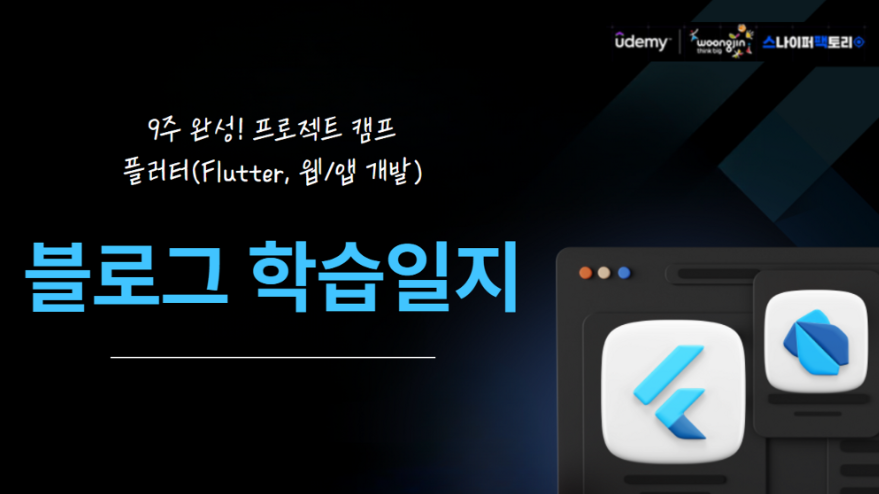
'9주완성! 프로젝트 캠프: 플러터' 카테고리의 다른 글
| [유데미x스나이퍼팩토리] 9주 완성! 프로젝트 캠프: 플러터 강의 - 8일차 과제 (0) | 2023.10.22 |
|---|---|
| [유데미x스나이퍼팩토리] 9주 완성! 프로젝트 캠프: 플러터 강의 - 7일차 과제 (0) | 2023.10.22 |
| [유데미x스나이퍼팩토리] 9주 완성! 프로젝트 캠프: 플러터 강의 - 5일차 과제 (0) | 2023.10.12 |
| [유데미x스나이퍼팩토리] 9주 완성! 프로젝트 캠프: 플러터 강의 - 4일차 과제 (0) | 2023.10.10 |
| [유데미x스나이퍼팩토리] 9주 완성! 프로젝트 캠프: 플러터 강의 - 3일차 과제 (0) | 2023.10.10 |